

Ever since the pandemic, people start to work and study from home. What we didn’t expect is that this means endless Zoom meetings. We are switching from screens to screens and only see each other in tiny little boxes. People may stare at the still screen for hours or even for the whole day. It’s really easy to get distracted and lose our concentrations when we are dealing with screens. While Zoom is powerful in some terms and widely used for all sorts of tele-conferences, it is not always fluent and sometimes gets really awkward in terms of the user flow. For example, a lot of people dislike the feature called the Breakout Room. They say that it’s hard to know the pace of the discussion in each room and you don’t get to see what are other rooms doing. With all the akwardness Zoom brought to us, we can maybe think about using other more user-friendly and fun tools out there. Below are six examples of different alternatives to Zoom that you and your friend can try out next time!
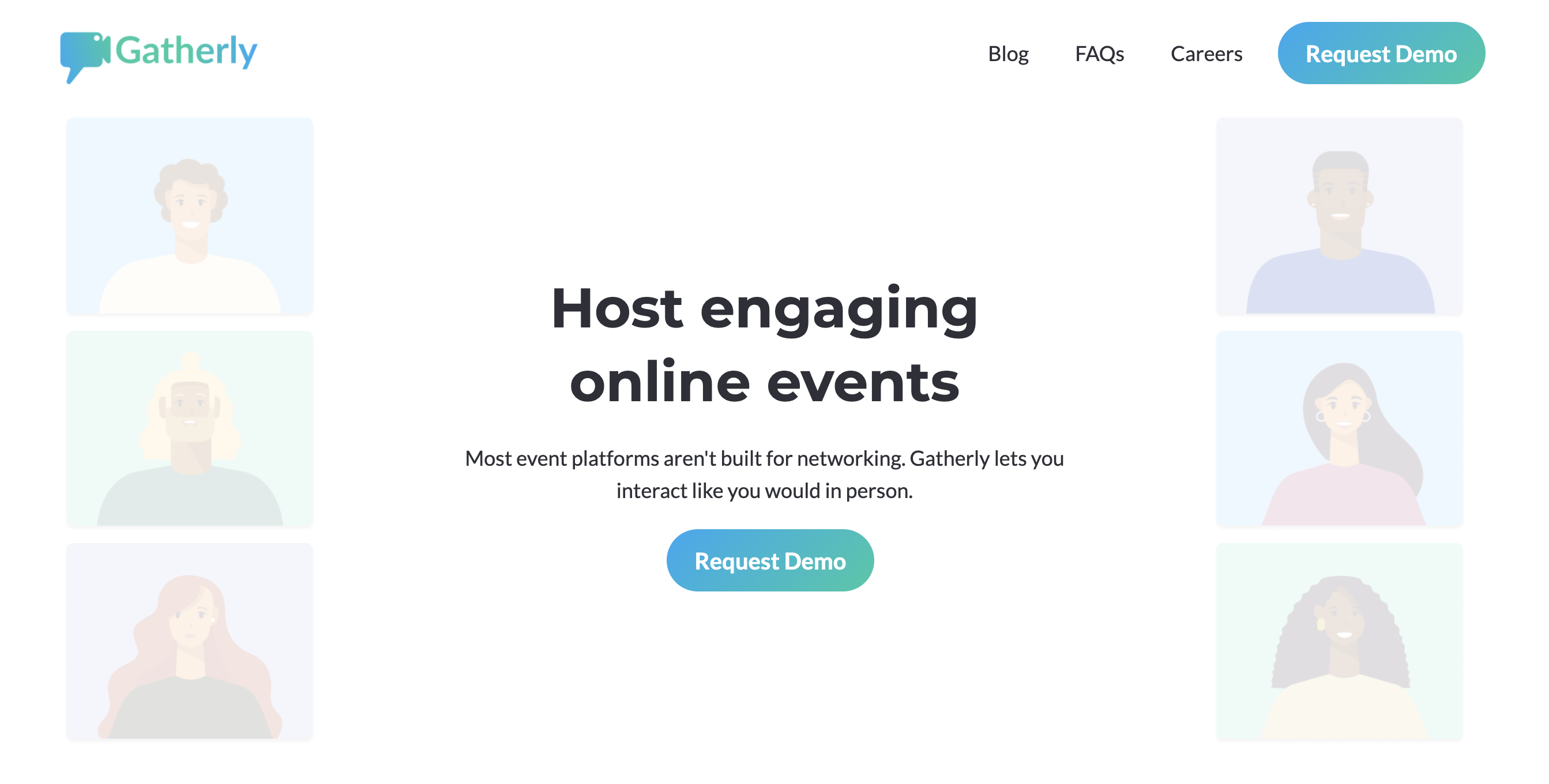
Gatherly is a platform where you can see the floor layout of the virtual event you are attending. Participants are represented by dots with their names above the dots. You can see people moving around the room in real time and hear them talking if you are near to them, as they use the technology of spatial audio. The way it works is that, for example, if you see a group of people somewhere on the layout and you want to join their conversations, all you need to do is to click on the group and your dot will move to the corresponding place. When you are close enough to the group, you will automatically join them by having your videos on and be able to see others in that group. There is also the “Elevators” on the map that can take you to a different floor, which bascially is a sperate room.
Check out more on their website:
Gatherly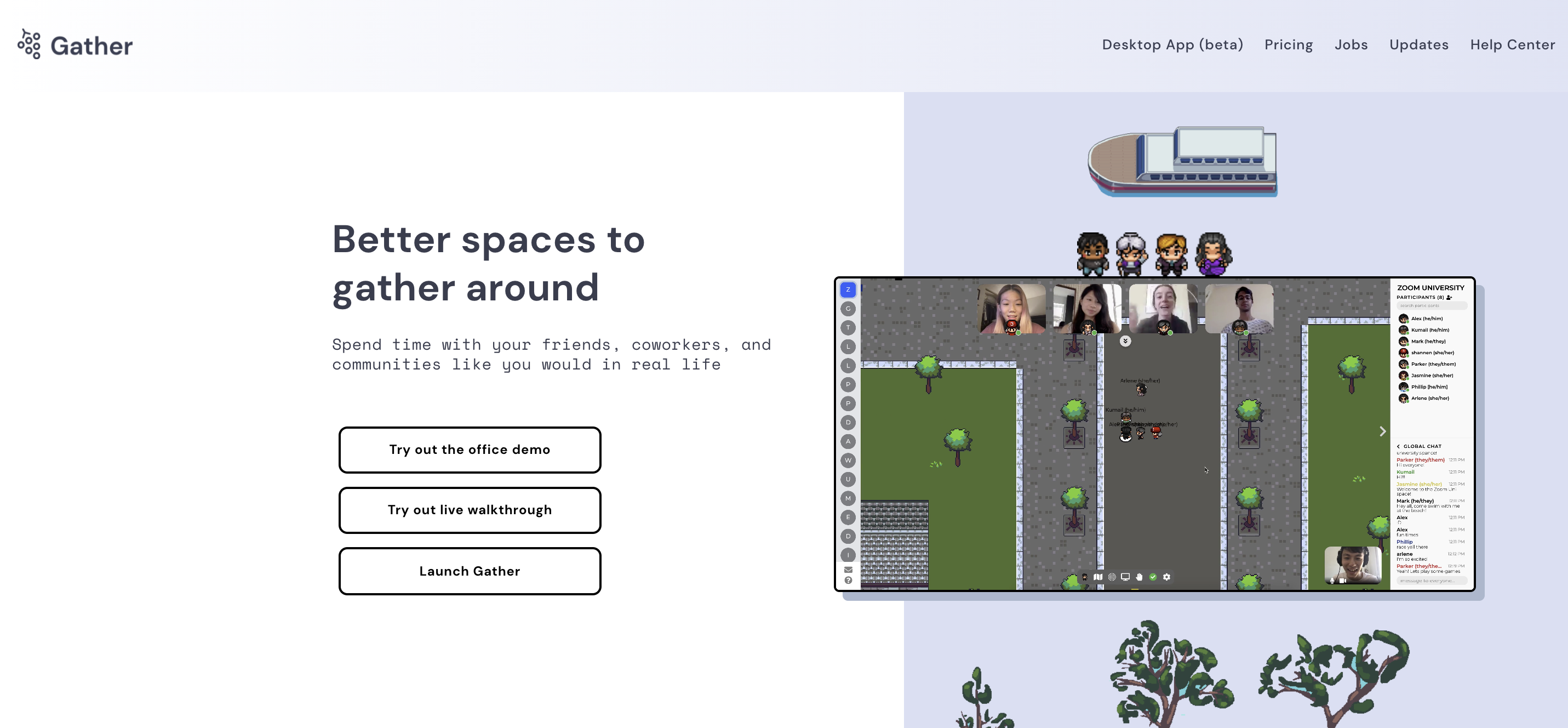
Gathertown is a platform that has a really distinctive look to it. It’s like you are playing Pokemon when you use it. It’s a 2D layout of a room that you can customize, such as expanding the space, decorating the room with tables and chairs. There are a lot of different funcitons to it. For example, you can place an icon of a whiteboard in the room, near which a whiteboard will pop up for everyone around it to collaborate on. You can also have your customized link to a designated object, for example, you want people to be directed a furniture website when they come close to one of the chairs, etc.
Check out more on their website:
Gathertown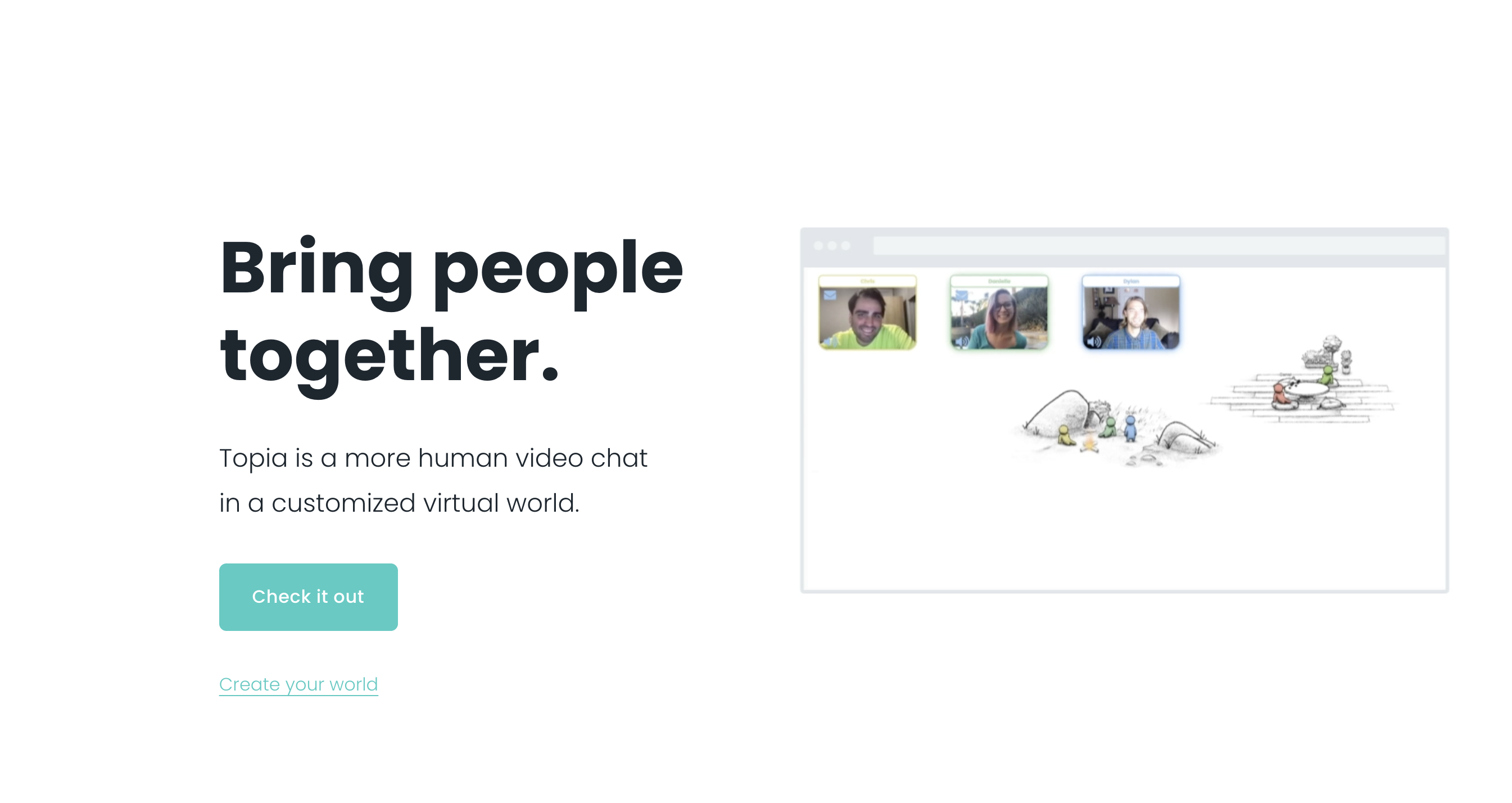
Topia is also one of the examples that has distinctive esthestics. The interface is a line stroke sketch of an outdoor setting. You have the freedom to customize the space by adding various existing sketch elements from their library. The avatars on the map are representated by simple illustrations of a human figure and you can control your avatar through different keys on your keyboard. There is also the spatial audio built in, so that when your avatar moves around, you get to hear what other people are talking about if you come across them.
Check out more on their website:
Topia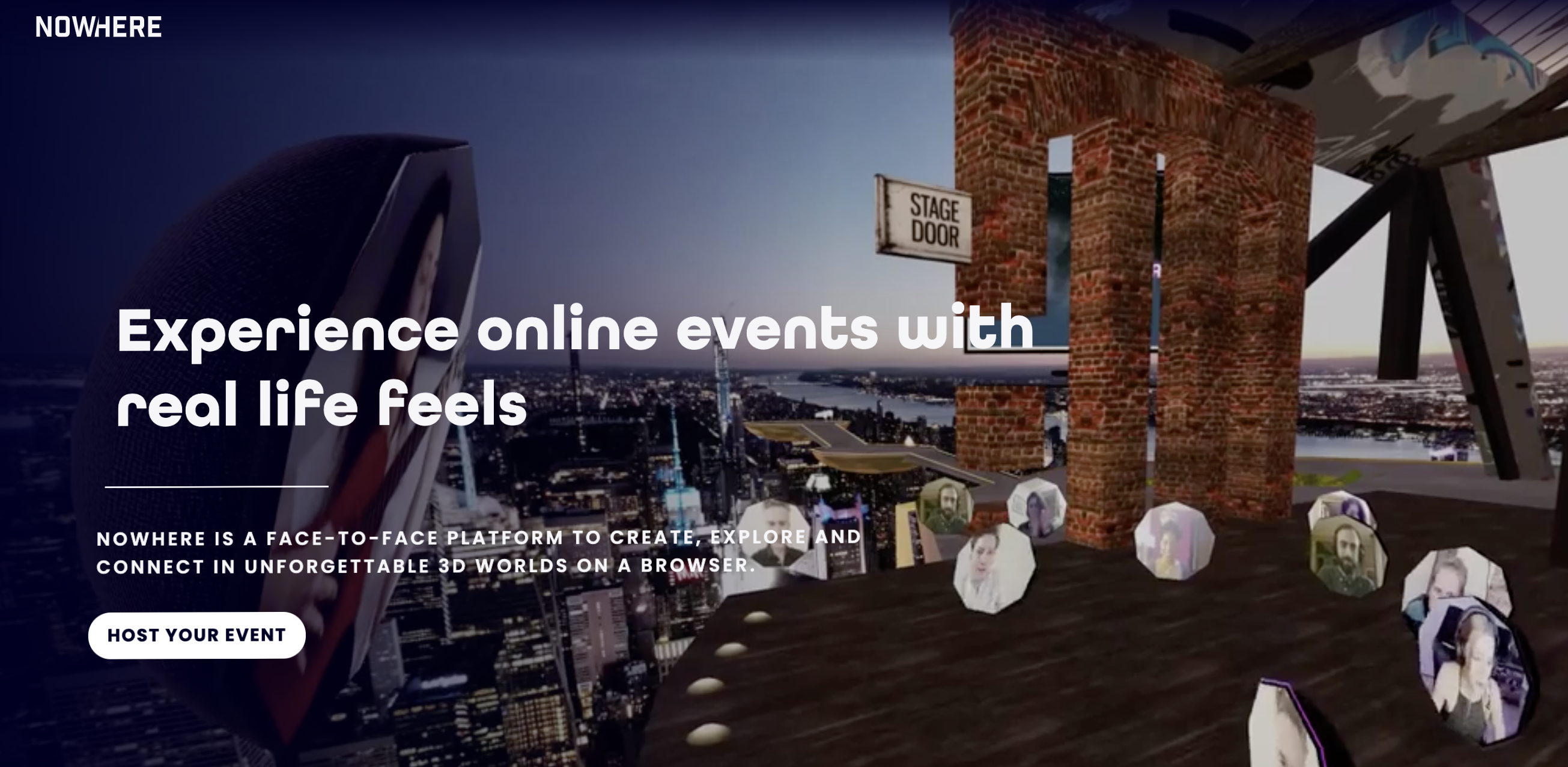
Nowhere is a platform that adopts a 3D look. People attending the events will be represented by floating hexagons with their videos overlapped on them. The fun thing about nowhere is that you can break free from having a meeting in a regular room, and you get to attend a meeting in the wild nature, in the space, on a terrace, etc. Whichever scene you choose, you can see it in a 3D perspective with everyone in the meetings having their floating videos all over the place.
Check out more on their website:
Nowhere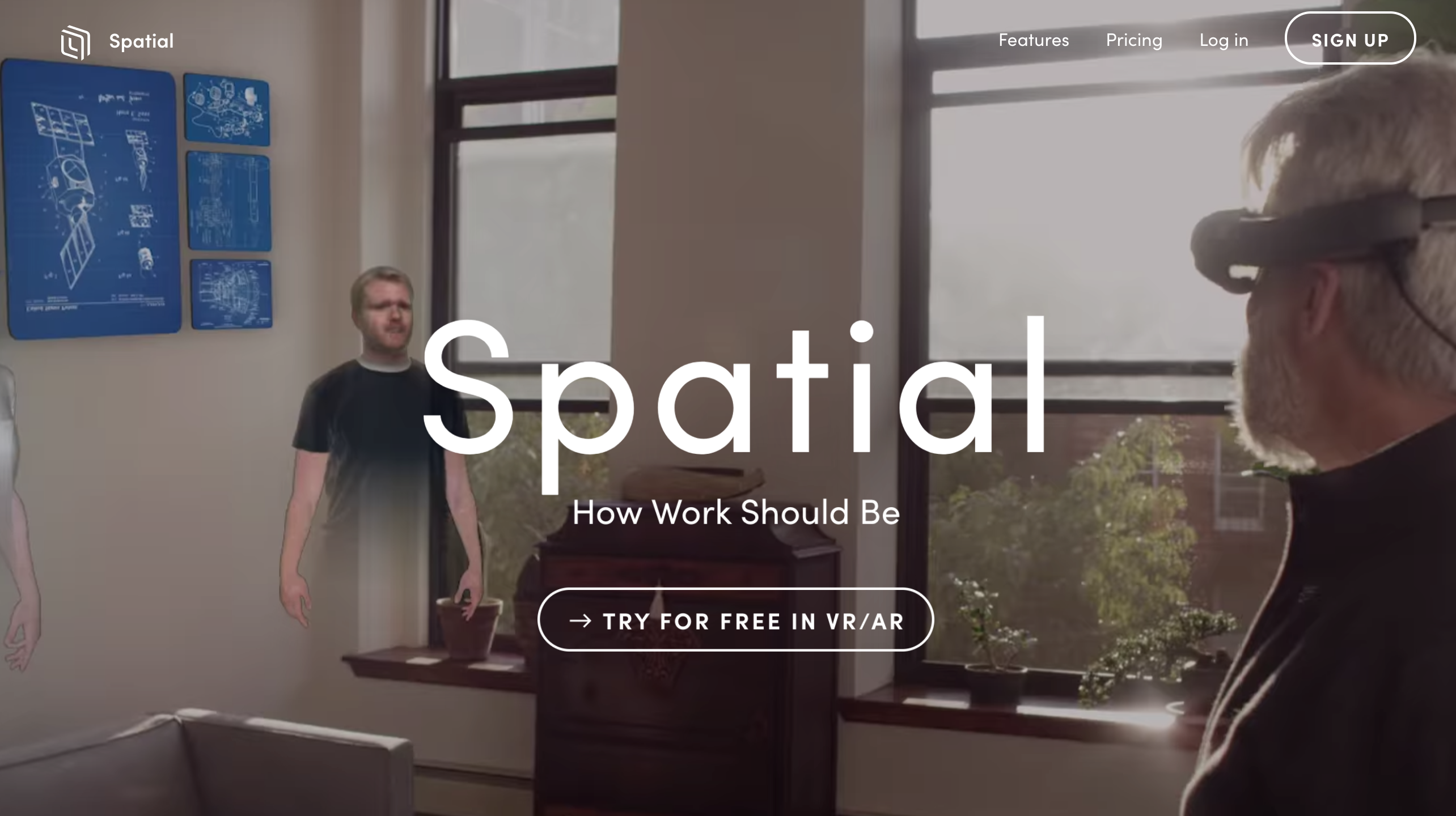
Spatial is another example of adopting the 3D look. However, what distinguishes it from others is that it uses VR/AR technology, so that people really get the feeling of being in that environment. Participants in the meeting will be shown as a rough 3D scan of their upper bodies and be in the room as if they are “standing” in a normal physical space. There will be whiteboards, post-its, etcs, up in the air and people can interactive with them through their gestures, like pinning something up, or taking a pin-up down. It’s basically a full representation of the real office in the virtual space.
Check out more on their website:
Spatial
Balanscape is a virtual workspace that aims to bring more humane aspects to remote working. Ever since Covid, people lose the transition time in between work and personal life, e.g. daily commute, coffee break, lunch break etc. Another problem appears with working from home is that people tend to work overtime and focus on the screens for too long. Balanscape is a design proposal for a more humane virtual working place. The name is the combination of the words “balance” and “landscape”, emphasizing the importance on work life balance that we have overlooked since Covid. This is still a prototype and not yet developed.
If you are interested in learning more about it, check out this Youtube video that explains the ideas in depth:
Balanscape